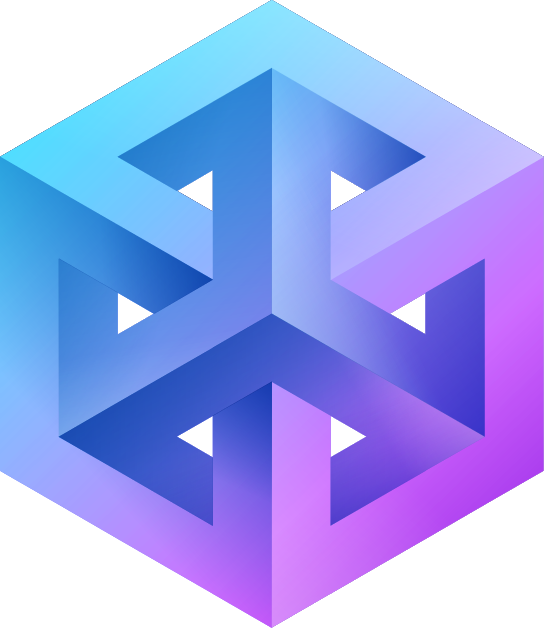Applying to Projects on 3DGigs: A Maker’s Guide
Welcome to 3Dgigs, where your craftsmanship meets the right projects. This guide will walk you through the process of finding and applying to projects, ensuring your proposals stand out and align with your expertise.
Finding Projects
- Browse Projects: Start by clicking on “Projects” in the main menu. Here, you’ll find a diverse range of projects waiting for the right maker’s touch. [Screenshot Placeholder for Projects Page]
- Utilize Filters: Narrow down your search by using filters for project category, location, and type (Physical or Digital). You can also sort projects by distance, title, featured status, and date posted for convenience. [Screenshot Placeholder for Filters]
- Location Radius Search: Especially useful for local projects, adjust the location radius to find projects within a specific distance from you, optimizing for logistics and personal preference. [Screenshot Placeholder for Location Radius Filter]
Applying to a Project
- Project Details: Click on an individual project listing to view detailed information. Familiarize yourself with the project requirements to tailor your proposal effectively. [Screenshot Placeholder for Project Details]
- The Apply Button: Found a project that matches your skills? Hit the “Apply” button to open up the project application form. [Screenshot Placeholder for Apply Button]
- Filling Out the Application Form: Complete the application form with attention to detail:
- Application Title: Summarize your proposal.
- Proposal Summary: Provide a brief overview of your approach.
- Detailed Proposal: Describe how you plan to tackle the project, including any unique techniques or materials. You can upload and embed images to support your proposal.
- Due Date: Propose a completion date.
- Previous Work Samples: Link to or upload examples of past projects similar to the application.
- Additional Services and Special Considerations: Mention any extra services you offer and address any potential challenges with solutions.
- Price: Clearly state your price, keeping in mind the commission charged by 3Dgigs. Remember to factor in whether you’ll be offering free shipping or defining a shipping cost.
- Acknowledge the disclaimer regarding commission and shipping costs as part of the total order amount.
- Send Application: Review your application for accuracy and completeness, then click “Send Application” to submit your proposal to the buyer. [Screenshot Placeholder for Send Application]
Post-Application Process
- Negotiation: If a buyer is interested but wants to discuss further, you’ll be notified to enter negotiations. This is your opportunity to fine-tune the proposal and reach an agreement that suits both parties. [Screenshot Placeholder for Notification & Chat]
- Order Finalization: Upon agreement, the buyer will “Generate Product” from your application, moving forward with the transaction through a streamlined checkout process. [Screenshot Placeholder for Order Confirmation]
- Managing Orders: Once the order is confirmed and paid for, you’ll receive an order notification. It’s crucial to update the shipment tracking within the Store Manager before marking an order as complete to ensure eligibility for payment withdrawal. [Screenshot Placeholder for Order Management & Shipping Update]
Conclusion
By following these steps and best practices, you can increase your chances of successfully connecting with projects that match your expertise on 3DGigs. Remember, your proposal is the first step towards a successful collaboration, so make it count. For further assistance, our support team is here to help.