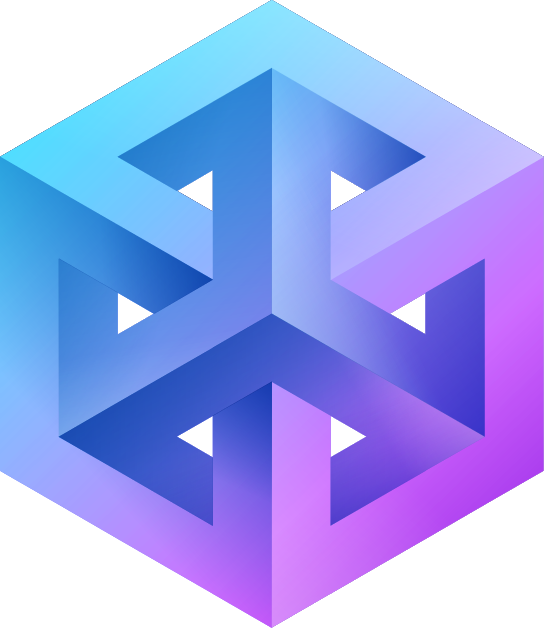Orders Support
Submitting a Support Ticket:
- Navigate to My Account and select the “Orders” page to initiate your support ticket and click on Support.
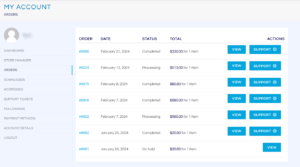
- Here, you can describe your issue by selecting the appropriate category, and specifying the product in question, priority, and issue details.
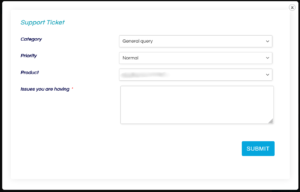
- Upon submission, a unique ticket is generated, and you’ll be kept informed with updates and replies through email notifications and through the Support Tickets tab